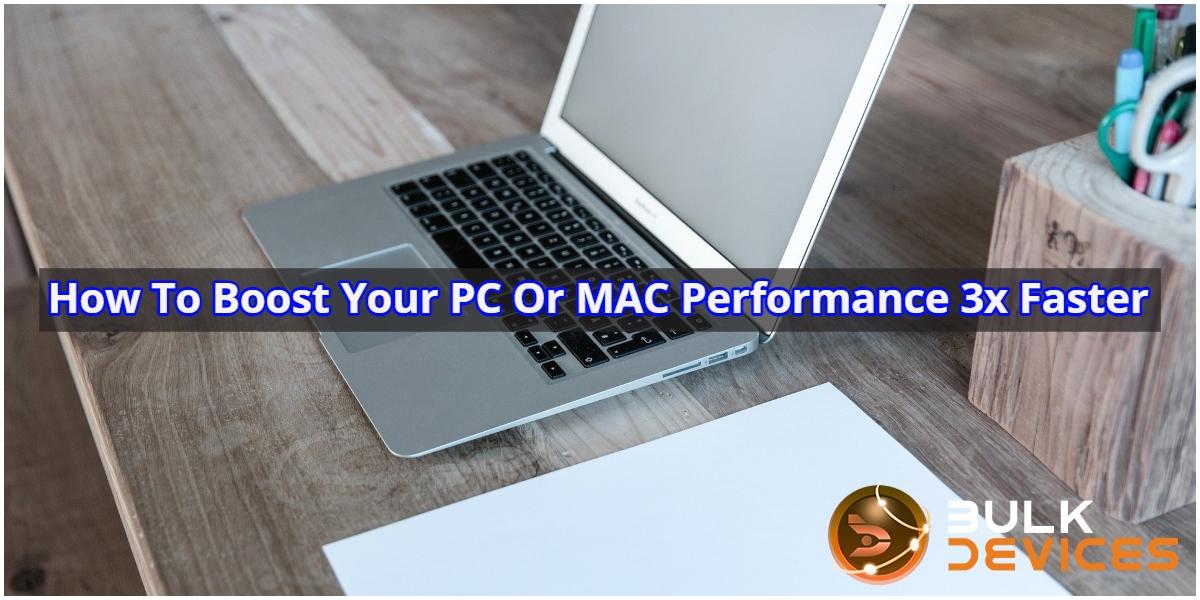
Whether your PC loading applications slower than usual or your Mac is displaying errors box repeatedly, there are numerous expert-recommended ways to speed-up the performance of your PC or MAC with ease. From software issues to low disc space and faulty hardware, you will need to figure out the root cause to maximize the performance of your slow-performing system. If you are willing to boost the performance of your system then you are at the right spot. Have a look below to identify possible issues that can ruin the performance of your system in no time.
Delete Old Files
One of the most effective and expert-recommended ways to elevate the performance of a system is to remove unwanted files. For this, you will need to manage some time to figure out old junk files that are affecting the performance of your system. Be it a zipped file, image, video, or program file, ensure to delete everything that causes your system to slow down. In case your system is still working slow after this step, then you will need to consider additional steps to boost your system performance.
Uninstall Unnecessary Apps
When it comes to boosting the performance of the system it is vital to uninstall or disable applications that are out of date or useless. Manage sufficient time and figure out programs that you don't want to keep on your system. By uninstalling them you will not only speed up your system but also get more space free. Thus, if you want to make your slow PC or MAC run faster overall then you should uninstall or disable unwanted programs immediately.
Leverage Disc Clean Up
After deleting all junk files and unwanted programs, ensure to run a disk cleanup. To do this, you will need to head out to search icon over the Start menu and type disc clean up the app. Disk Cleanup will remove all junk files that are slowing down your system. Don’t forget to tick all icons on the disk clean app before proceeding. Else you will miss a massive number of temporary internet cache as well as system files that are impacting the computer storage as well as performance.
Update System Hardware & Software
It is noticed that a majority of systems perform slower due to old or outdated hardware and software. Therefore, you need to check out all of your system hardware and software. One of the best ways to do this is to open the control panel and click on device manager for hardware configuration. For software, you will need to open the app and features. Moreover, you can consume sometime over the internet to learn about new hardware and software changes that can speed up your system performance.
Scan Your System with Antivirus
No one can ignore the significance of a reliable antivirus program for speeding up a PC or Mac book. Whether you want to prevent viruses attack or you want to boost your system speed, you will need to eliminate the virus from your system. Fortunately, you can download and install a reputable and free antivirus program to boost up the performance of your slow-running system. You can also update Antivirus by connecting to the internet to avoid new malware and spam attacks.
Monitor High-Memory Apps
By opening the Task Manager, you can easily figure out and close all the program that is slowing the performance of your PC. Ensure to keep your eyes on high memory apps that are impacting your system's performance. Close all apps that are running in the background and using a significant amount of memory. For MAC you will need to open the activity monitor to stop the highest memory usage applications. Otherwise, you will miss a great opportunity to close unwanted apps that are slowing down your system.
Defragment Your Hard Drive
Usually, a great number of files are messed up around our system hard drive that is uninstalled or deleted. These types of files produce fragments that can slow down our PC and Mac performance. If you want to enhance the speed of your system then you will need to defragment your hard drive. Most of the time files are defragment on a specific schedule by default, but you can also benefit from it manually to elevate your system operations.
Restart Your System
Once you applied any of the steps shared in this post, ensure to restart your system. It is suggested by experts to restart your system in a day or more. This is because when you restart your PC or Mac, its backend functionalities fix many issues that are affecting the system performance. It is seen that people who restart their system very often easily overcome issues that slow down their system performance. In case your system runs slowly for a few minutes after restarting, don’t panic as it is normal.
Reinstall Windows
Believe it or not by reinstalling windows you can double your system performance. Ensure to avoid formatting while reinstalling windows, as it can delete all files and programs that are present on your PC. Further, you can also restore your system to experience its original performance. Don’t forget to read the guidelines before restoring your PC to avoid any hassle. If not, you will need to reinstall apps and drivers to meet all your needs appropriately.
Conclusion
In the end, it could be stated now that the above techniques are best for people who want to boost their system performance with no regret. No matter if you want to free up more space or you want to avoid junk, you can follow the tricks mentioned in this post. From uninstalling unwanted apps to deleting files, disc cleanup process, hardware/software upgrade, and reinstalling windows, there is an extensive list of expert-recommended tactics that you can utilize to meet all your needs. Don’t forget to keep a backup of your all resources to avoid any mishap that is caused by loss of information. In case you fail to enhance your system performance with your own efforts then you must connect with an IT Specialist.
Also read about:
Why spying app for Android uses for parental control
Why Cell Phone Tracker Apps Useful For Android Devices
Admission 2021 A Quick Guide to International Schools







